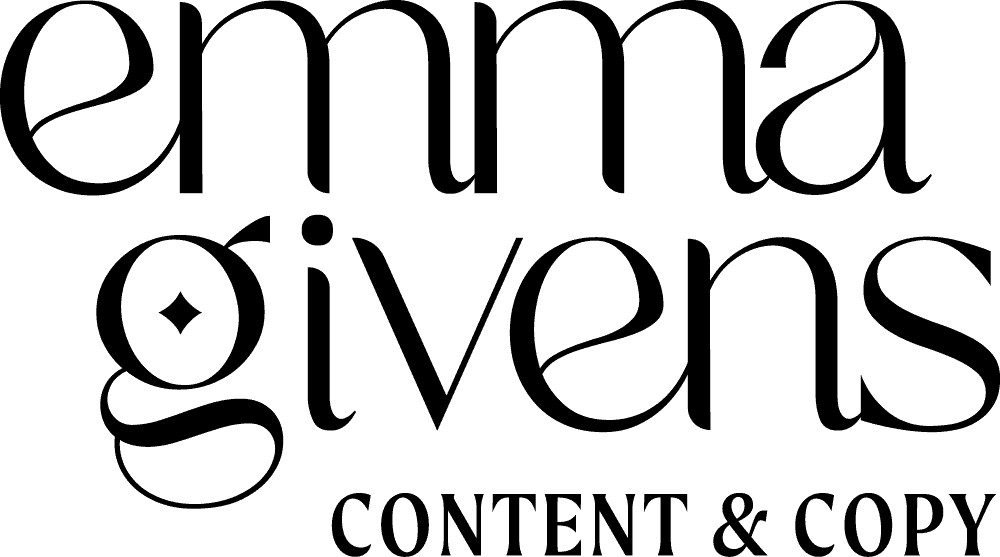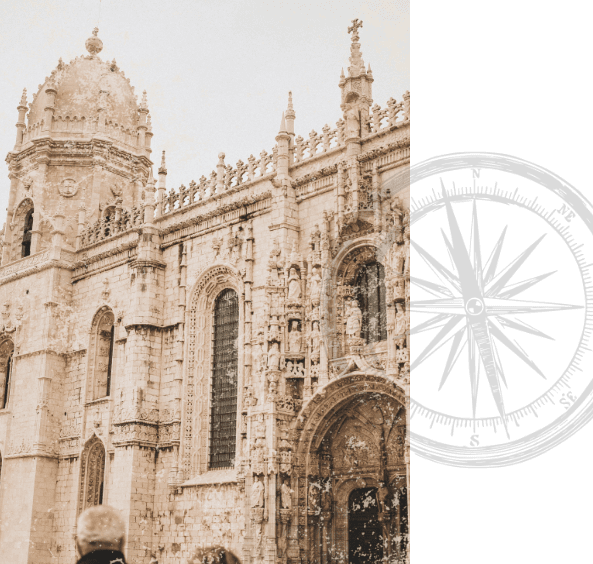Have you been working in E-Learning for a while now? If so, there’s a good chance you’ve seen major shifts happening in the way we approach Accessibility – and you may not have had a pressing reason to figure out why for yourself. However, more recent graduates have received up-to-date training on Accessible E-Learning. That’s why they stand out to organizations looking to “future-proof” their E-Learning content.
So how can you compete? Let’s start by catching you up on where the shift is coming from and 5 reasons to get on board with accessible E-Learning right now!
What does 21st century accessibility look like?
In contrast to the 20th century, accessibility-aware designers both in the physical and online worlds are being more proactive in the modern day. In other words, the onus is shifting from the person needing accommodation onto you as a creator.

People with accessibility needs are constantly facing a world of barriers that others may not even see. In the past, the way to make change was for these people to launch protests, legal battles, write letters, or, unfortunately, avoid situations entirely because the barrier is too great for a single individual to fight.
Modern designers and facilitators in all realms of the world are looking more and more to build bridges for a variety of accessible needs right into their newest creations. The goal is for those with accessibility needs to not constantly have to fight in this world for the same opportunities as others, and thereby reduce outsider status and stigma.
So, even if your current work situation doesn’t enforce this proactive approach to accessibility, why should you start implementing it anyway? Let’s focus in on the reasons for an E-Learning Designer/Developer.
Why do you need to get on board with this 21st century accessibility?
1. Your sense of ethics – this is the right thing to do.
“Treat others as you would like to be treated” is, after all, the Golden Rule in every culture around the world.
2. Law.
There are already laws in place in many countries around the world on basic online accessibility. Essentially, these cover some visible disabilities, and otherwise take a responsive approach when someone makes an accommodation request.
For example, in Ontario, Canada, where I practice, we must comply with AODA and the WCAG 2.0 Level A worldwide web requirements. However, laws are changing to match the modern, proactive approach to accessibility. For example, in Canada, we must comply with the WCAG 2.0 Level AA by 2021. For others, remember that it’s an international document covering the world wide web. That means we need to start building our E-Learning in compliance now so that our productions aren’t rendered obsolete in a few years.
Plus, you need to practice how to design in accordance with WCAG 2.0 Level AA requirements as an employee or freelancer looking for work. That’s because it will be legally required for companies to have you produce this way. Many already require you to have this knowledge so you can “future proof” their E-Learning materials. You can read all of the Level AA requirements here.
3. Be a leader and establish organizational norms.

Especially if you are a team lead for E-Learning production, this is your moment to step up to the plate. You might may need to produce a Standard Best Practices Guide for Accessibility. That way, all of your team’s productions are on the same page.
If you work for a larger organization, you will want to bring any departments that create web content in on discussions about Accessibility as soon as possible. Why? Because when we train on this content, it affects us too. For example, if you have any enterprise-specific software that you produce training on, the development team and/or project managers need to have their Accessibility requirements clear and in development long before any legal deadlines. It might be necessary to phase out legacy software and introduce compliant alternatives. As anyone with experience knows, that can take serious legwork in advance.
4. There’s a lot to learn – get started now!
You will need to learn now how to building accessible E-Learning in more areas than just concerning visible disabilities. Consider that there are actually 4 major areas to address:
- Visual
- Auditory
- Motor
- Cognitive
Motor and Cognitive are the most challenging to implement but there are some surprisingly easy best practices available, as shown on Page 145 of this Barriers to Bridges document.

5. Everyone benefits from accessibility.
Accessibility measures can help more than just the intended audience. Think of lowered curbs in the physical world as an analogy. Of course, they help those navigating sidewalks and city streets in a wheelchair. Yet they also assist parents rolling a stroller, the elderly with limited mobility, and even a kid that’s walking on crutches with a broken leg.
Now translate that to Accessible E-Learning. Captioned audio content will help the hearing impaired, as well as those for whom the training is in their second language. I have seen this specific benefit many times in my own practice.
Do you know another reason why we should produce Accessible E-Learning?
I find new reasons every day, and with every person who has been positively impacted by the measures we put in place in my work. You can learn more about the E-Learning productions I create by clicking here.