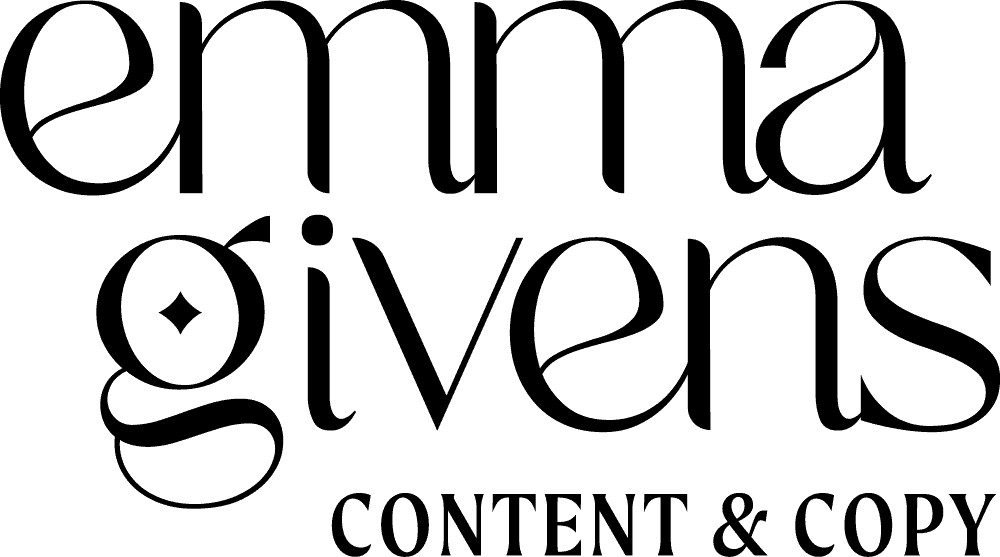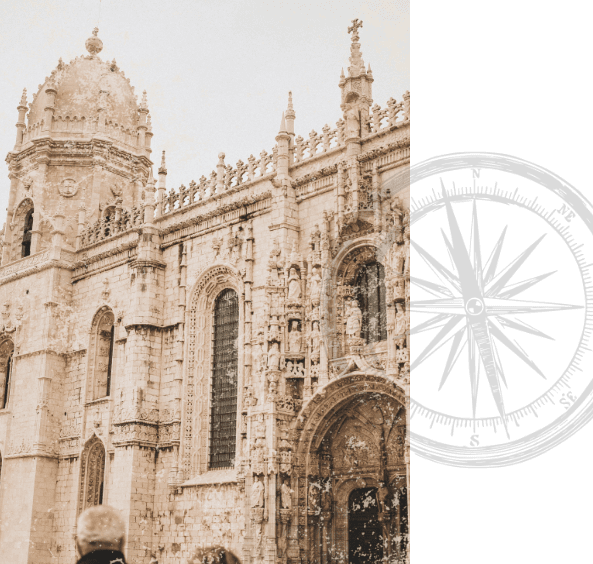Do you have a podcast and wish you could talk out every piece of content? That you could somehow transform it into a YouTube video, or a blog post, or even social media captions? I’ve gotcha – you’re about to learn exactly how to repurpose your podcast (and other audio) into many different types of content.
Tip #1 is to turn on the camera while you record your podcast
My first recommendation is to kill two birds with one stone: try to record yourself on camera at the same time as you record yourself on audio for your podcast.
Other than making sure you have a reasonable-quality phone or video camera, this requires no extra work on your part. To be honest, you may even be okay with recording everything on Zoom, as long as your internet’s stable and your webcam’s top-notch. This option is especially helpful if you’re interviewing people for your podcast.
Now, video’s not for everyone but if you’re open to it you’ll see the benefits. As a content marketer, I can say with certainty that video content is well worth the effort. It’s the fastest and most effective way to warm up a new lead and make a connection with a new audience member.
 Also, some people may only find you on video. Everyone has their preferences, and some people avoid podcasts because they can only focus when they also have visual input.
Also, some people may only find you on video. Everyone has their preferences, and some people avoid podcasts because they can only focus when they also have visual input.
You also don’t have to do any special editing: you can literally publish the video version of your podcast onto a platform like YouTube. Just do some searching on the platform and you’ll see that there are plenty of other podcasters who upload the video recording of them interviewing a guest on Zoom, exactly as it is.
Once you have that video content, you can easily go the extra mile (or pay an editor to do it for you.) Chop it up into smaller, segmented videos for platforms like Instagram (on stories or IGTV). Using a short, teaser video can be a great way of promoting your podcast episode if you’re trying to add subscribers! You can get several promotional posts out of 1 longer video recording.
Tip #2 is to repurpose your podcast into written content by auto-transcribing it!
Yes, even for people like you who prefer to talk out loud (that’s why you have a podcast, right?) you can create content in written form.

There are a couple of ways to do this. I personally like to upload the entire audio into an auto-transcription software. I’ve talked before about the software otter.ai which is pretty accurate and gives you a strong starting point from which to create a blog post. All you have to do is tighten up the formatting so that it reads like a blog post! Maybe also change the intro and the conclusion, and there you have it.
Another use for the transcript is to create social media posts.
Here’s one idea: identify your best quotes from the podcast episode. Perhaps re-read the transcript and take a highlighter to it, then post these quotes and insightful phrasings as captions on Instagram or Twitter. It’s especially fitting for platforms that suit short captions. This is actually such an easy exercise that it’s an ideal example of what you can outsource to someone else!
Alternatively, you can keep your repurposing even simpler! Use the transcription as a quick way to create your show notes for the podcast episode, and also post them to a special section of your blog dedicated to the podcast. (If you make it SEO-friendly and embed the audio player, that’s another way of drawing in new listeners from the web!)
You can also send them to your post to listen to the episode instead of directing them to their streaming service. There are many benefits to sending them to your website:
- It means they’re going to be prompted to join your email list (because of your freebie pop-up box)
- They’re likely to spend time getting to know your value and perusing your services. (The longer they stay on your website, the better!)
- There are no other podcasts or experts to get distracted by on your website, like if they went to their fun streaming app instead.
SPECIAL NOTE:
If you’ve gone with Tip #1 and are filming your podcast sessions, you can also use your video editor to auto-caption your podcast. For example, I know Camtasia and Final Cut Pro, among other software, will give you a start with captions.
Now, you still need to adjust them to make sure they’re accurate but you can export this file as a transcript (and repeat the blog steps above.)
Or you can take advantage of the auto-captioning on your video editor to have more accessible social media video clips that are captioned whether for people who are hard of hearing or for people who can’t turn on the sound. That way people still get full advantage of the value that you were sharing they stay with you because they’ve had a good experience with your business.
The ideal workflow to repurpose your podcast:
My suggestion would be to film yourself podcasting, auto-transcribe it and turn that into a blog post/show notes, then take that blog post and turn it into social media captions. That’s a really solid way to repurpose your podcast and other audio!
But ultimately, you have to go with the workflow that works for you. Thankfully, you have so many examples that we just went through that you’re going to be able to find some way of turning that podcast episode into at least one or two additional pieces of content! So that more people can see you across platforms and get to know the incredible business owner you are.
Get my complete guide to repurposing content for free, right here!