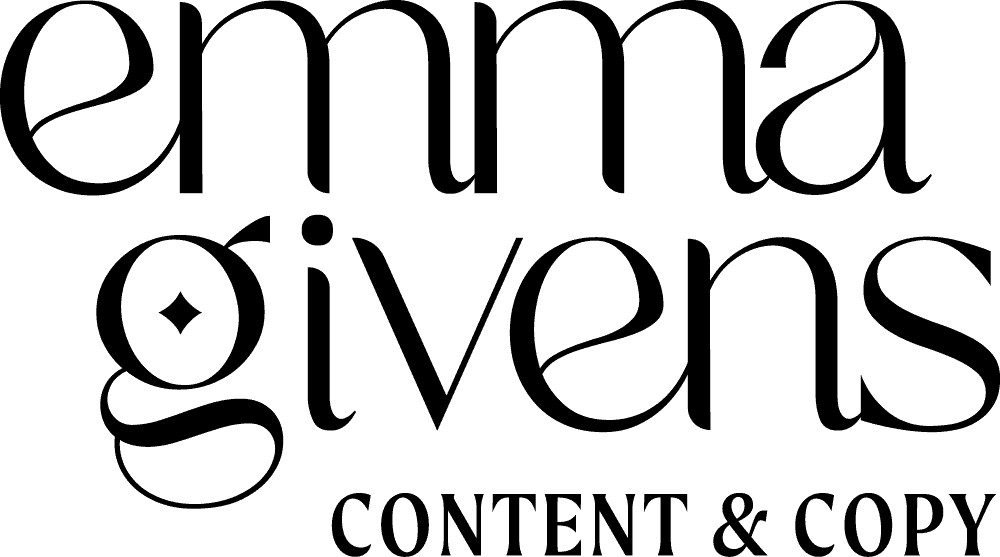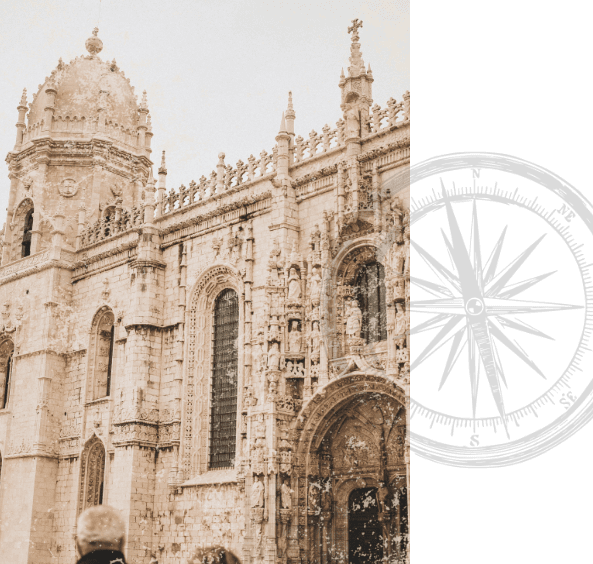We’re going to talk about how to repurpose videos and turn them into other types of content so you get maximum visibility. Plus, you’ll free up time to do the work that matters most!
Revisit your video assets
Step one is to take stock of what videos you’ve already created for your business. Have you ever created any of these pieces of content?
- Recordings of you at a speaking account
- Instagram stories
- IGTV
- YouTube
- Screen recordings teaching software
- TikTok
Plus endless more ways you’ve used video in your unique business. It’s all on the table!
Repurpose videos in different context and formats
Before you make any major content transformations, start by considering how you can reuse a video for platforms other than the one it originally appeared on.
Go back up to your video assets list, and see if you can resize it to upload it to a different platform. Consider cropping it into smaller sections as well, so you can repurpose one video into many.
 Here’s an example: Take a longer piece of video content, like a YouTube video or a webinar recording and then crop it into bite-sized videos for Instagram stories, IGTV or TikTok. Not only will that give you multiple social media posts, but you can also use those posts to promote your original YouTube channel/promote your next webinar!
Here’s an example: Take a longer piece of video content, like a YouTube video or a webinar recording and then crop it into bite-sized videos for Instagram stories, IGTV or TikTok. Not only will that give you multiple social media posts, but you can also use those posts to promote your original YouTube channel/promote your next webinar!
Transcribe it
The next step when repurposing a video into almost every other type of content is to transcribe it. Now, don’t spend too much of your own time on this – you need to be serving your ideal clients and creating in your zone of genius! So, use auto-transcribing software!
The auto-transcriber I currently use is otter.ai. It’s great because you can upload the video directly without needing to separate the audio track from it first. It also tracks who’s speaking if you have more than one person in the video, and does a pretty decent job with accuracy!
Now that your video is transcribed, you can tweak that text as the basis of a blog post. Essentially, you’ll want to make sure it’s appropriate in written form. Perhaps remove slang that’s natural for you to say but doesn’t suit your written business voice). You’ll usually notice some parts are redundant, so you can crop those parts and even restructure the post so it’s more concise and effective.
But think about it – by the end of this process, your blog post is already done for you! You’re just sprucing up the formatting.
Once you have a blog post, you can check out my article on repurposing blog posts for social media to take it one step forward for days of posts!

Separate the audio and video
If you separate the audio from the video, you can almost always turn a video script into a podcast. (The main exception is if your video is a screen recording where the audio portion only makes sense if the audience can see what you’re pointing at.)
Now, to do this effectively, you want to make sure that your video’s audio quality is reasonable, especially when you’ve removed the visual input that could distract away.
There are ways to improve the audio in postproduction using software like Adobe Audition but it’s a LOT of work (trust me, friend) and will never be as perfect as a well-recorded original track.
Since clear audio is a good best practice in general, next time you make a video knowing you’ll repurpose its contents, spend some time making sure you have a good mic setup and a quiet place. Then you’ll never doubt that a single video can also serve as a podcast episode!
Repurpose video content by embedding it on your website
You’ll also want to embed your video on your website. There are a few reasons for this:
First, your blog posts will generally perform better if they have multimedia in them. So, for example, if you turn your YouTube video into a blog post, embed the video into the post! (Just like this very blog post you’re reading now)!
The second benefit is that you can send people to your website when they’re interested in the topic, instead of sending them off to YouTube. The longer your prospects spend time on your website, the more likely they’ll convert to your email list and become a paying client.
It’s an easy repurposing win!
Conclusion
And that’s it! See how easy it is to repurpose a video into other types of content?
Grab your copy of the Free Guide to Repurposing to learn additional ways to repurpose your content.